Hi I'm Chris Wall
UX Designer & Creative Thinker. Based in Helsinki, Finland, I specialize in crafting responsive digital experiences and bringing innovative solutions to life.
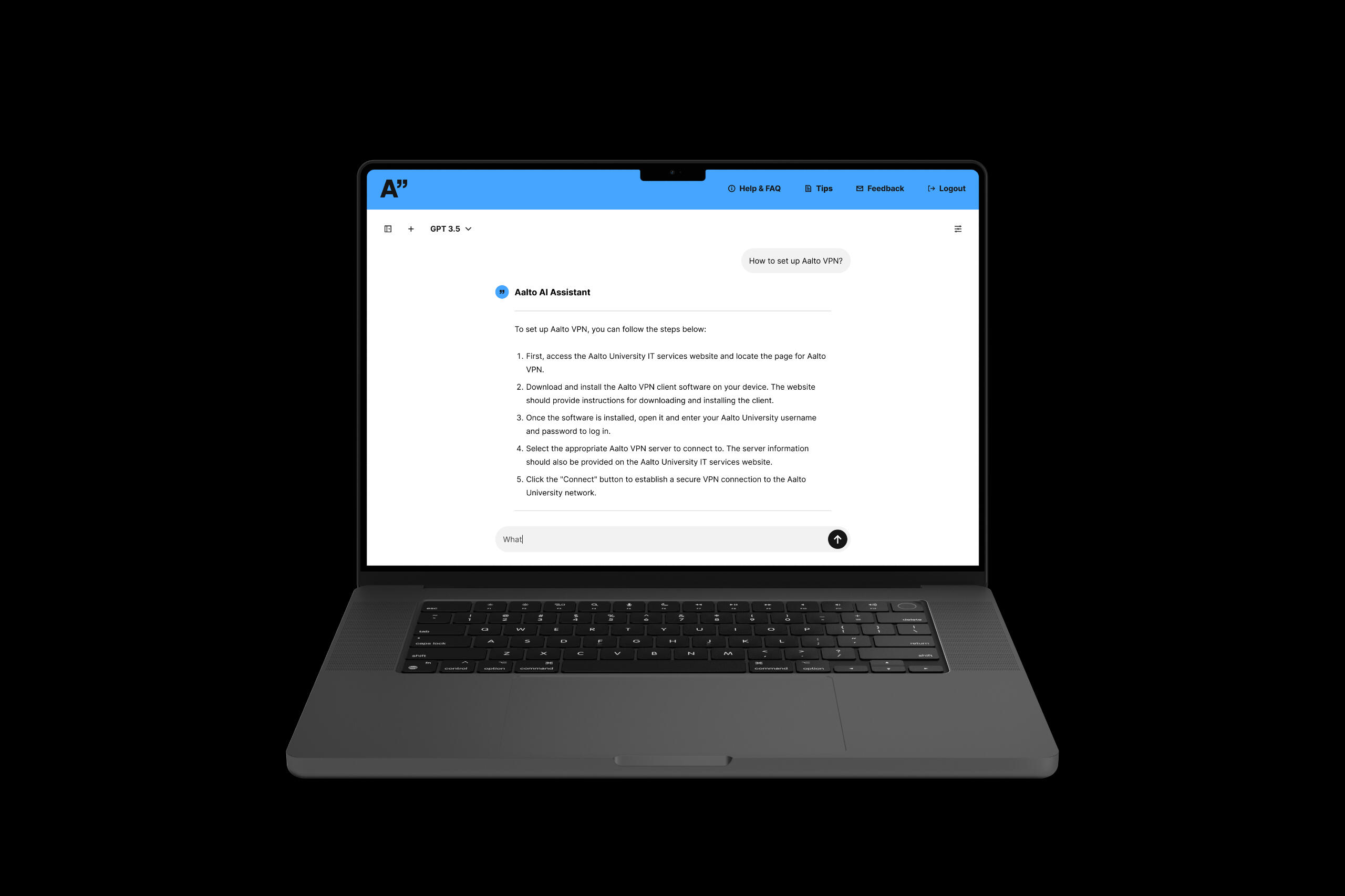
Aalto AI Assistant
Helping Aalto create an accesible AI tool for staff and students
Aalto project sites
Collaborating with stakeholders to design project sites in partnership with Aalto University
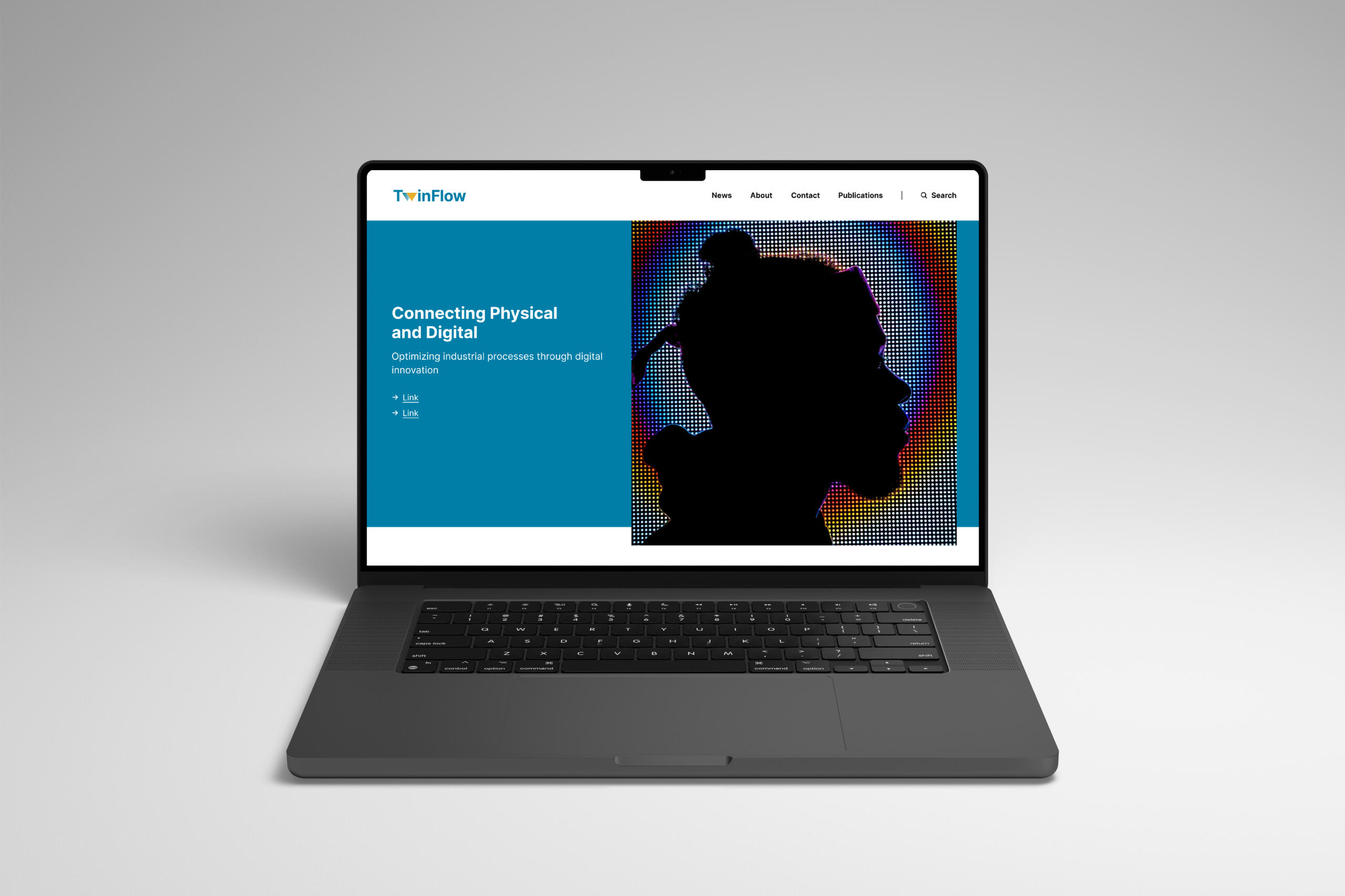

Aalto Design System
How I Got Into UX
My background in psychology, along with teaching and management experience, laid the foundation for my transition to UX design. I was drawn to the field by a desire to understand user pain points in digital products and craft meaningful, intuitive solutions. My passion for service design thinking drives me to conduct research and interviews, uncovering insights that help create user-centered experiences.

Use of AI in My Workflow
AI plays a key role in my UX process. I use it to analyze user interviews, brainstorm insights, and identify patterns, ensuring user needs guide my designs. AI also streamlines my workflow by automating project planning and optimizing efficiency, allowing me to focus on creative problem-solving and collaboration.
Experience at Aalto and in Finland
At Aalto University, I’ve collaborated with Taiste on refining the university’s design system and partnered with Silli to develop new projects. My work emphasizes service design and user understanding through interviews, workshops, and retrospectives, shaping solutions that address real user needs. Working in Finland has deepened my appreciation for inclusive, collaborative design.
Core Skills
User Research & Testing
(Interviews, usability testing, and analyzing data )
Design Systems
(Design and maintaining for consistency and scalability across digital products)
Interaction Design
(Crafting intuitive workflows)
Accessibility Design
(Ensuring designs meet accessibility standards)
Prototyping
(Figma, Sketch, and ProtoPie)
Visual Design Systems
(Building and maintaining consistent, scalable design systems)
Collaboration & Communication
(Working with cross-functional teams and presenting ideas effectively)
AI Integration
(Leveraging AI tools to enhance workflows, analyze data, and optimize user experiences)
Aalto AI Assistant
My Role
UX & UI design
UI design
Team
Christopher Wall
Amy Järvisalo (Siili)
Duration
October 2024
(2 Sprints)
01. Overview
The Aalto AI Assistant was developed as a tool to support staff, students, and researchers at Aalto University, offering capabilities similar to ChatGPT. However, the tool faced major challenges: it was inaccessible to many users, lacked mobile compatibility, and suffered from significant UI issues that hindered its usability. My role was to identify these pain points and redesign the interface to create an intuitive, accessible, and seamless experience for all user groups.
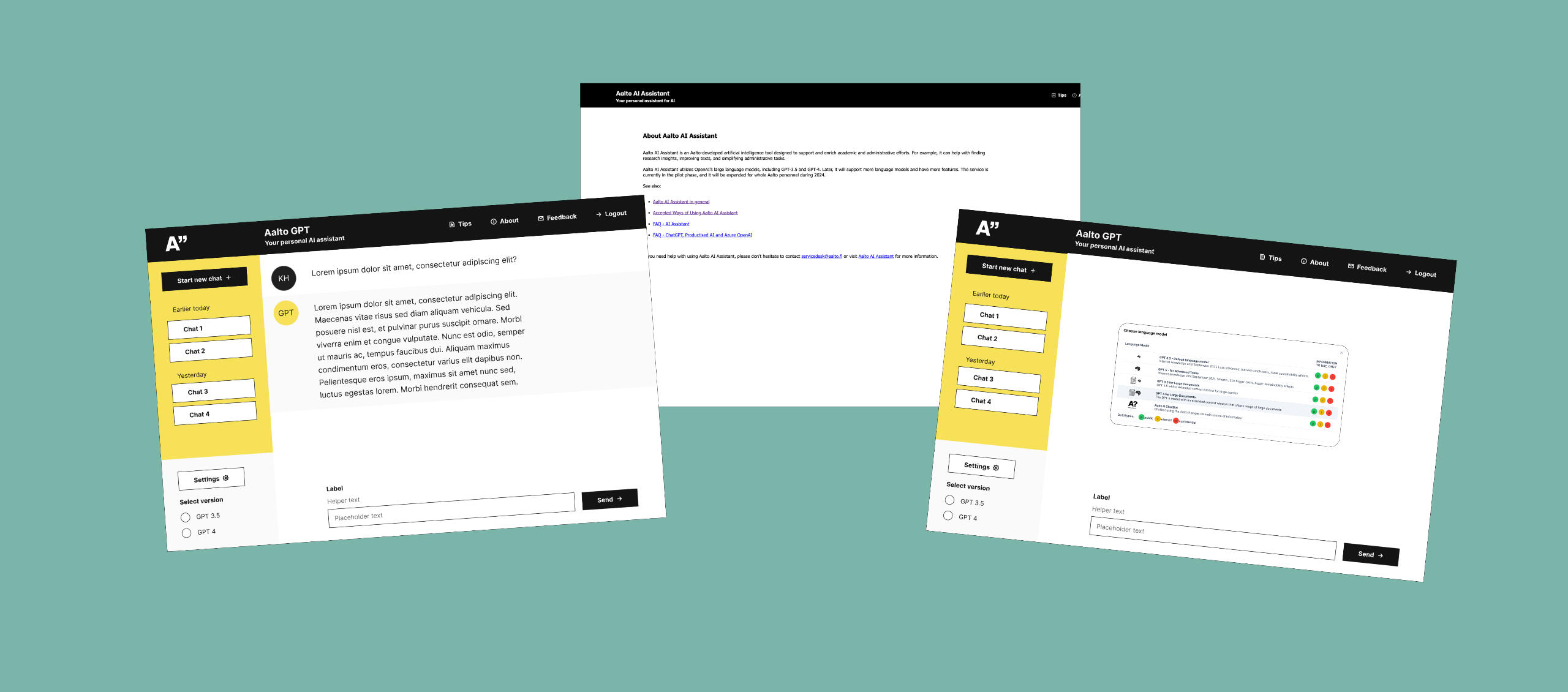
02. Accessibility testing
Accessibility Testing & Key FindingsTo improve the Aalto AI Assistant, I conducted a detailed accessibility evaluation using the Information Architecture Heuristics checklist. This testing revealed key issues, including limited mobile usability, difficulty locating features like chat history, inconsistent UI elements, and unclear instructions. Additionally, the tool was desktop-only, lacked screen reader compatibility, and its dropdown navigation was counterintuitive.By categorizing findings into areas like findability, accessibility, and communication, I developed actionable recommendations. This included optimizing the interface for mobile use, aligning the design with Aalto’s broader ecosystem, enhancing visual clarity, and streamlining navigation. These improvements addressed pain points and ensured a more accessible and user-friendly experience for staff, students, and researchers.
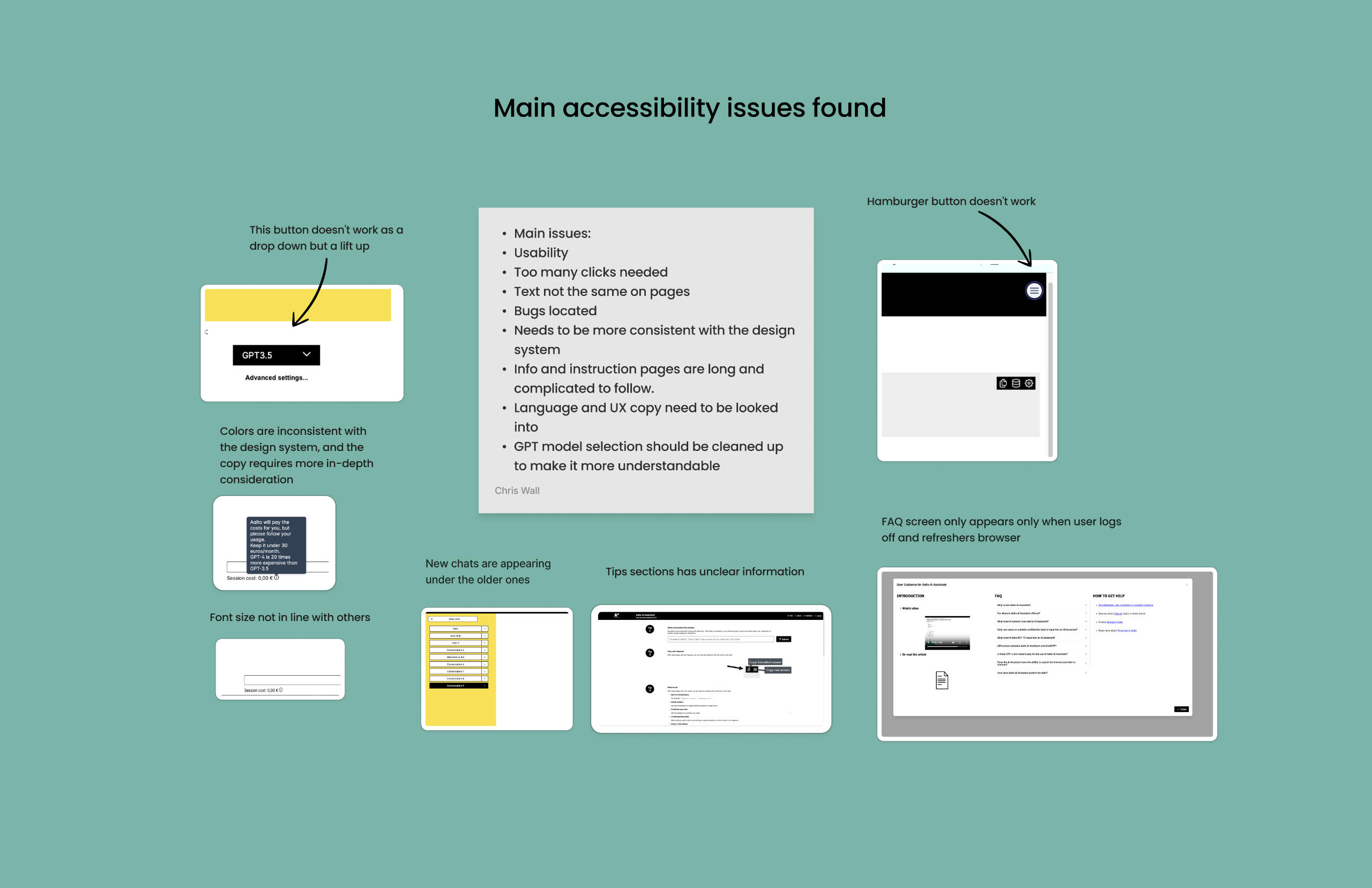
03. Design Process
To kick off the redesign, I started with early sketches to explore potential solutions. I benchmarked similar chatbot tools to identify best practices and gain inspiration for improving the Aalto AI Assistant. At the same time, I engaged with the university community to understand which features they found most essential, ensuring the redesign would align with their specific needs and expectations.The initial designs were created to present at the first design review, focusing on key improvements identified during the research phase. At this stage, Amy from Siili joined the project, bringing valuable insights into the UI requirements. Her input helped refine the direction of the design to ensure it aligned with both user needs and technical constraints.
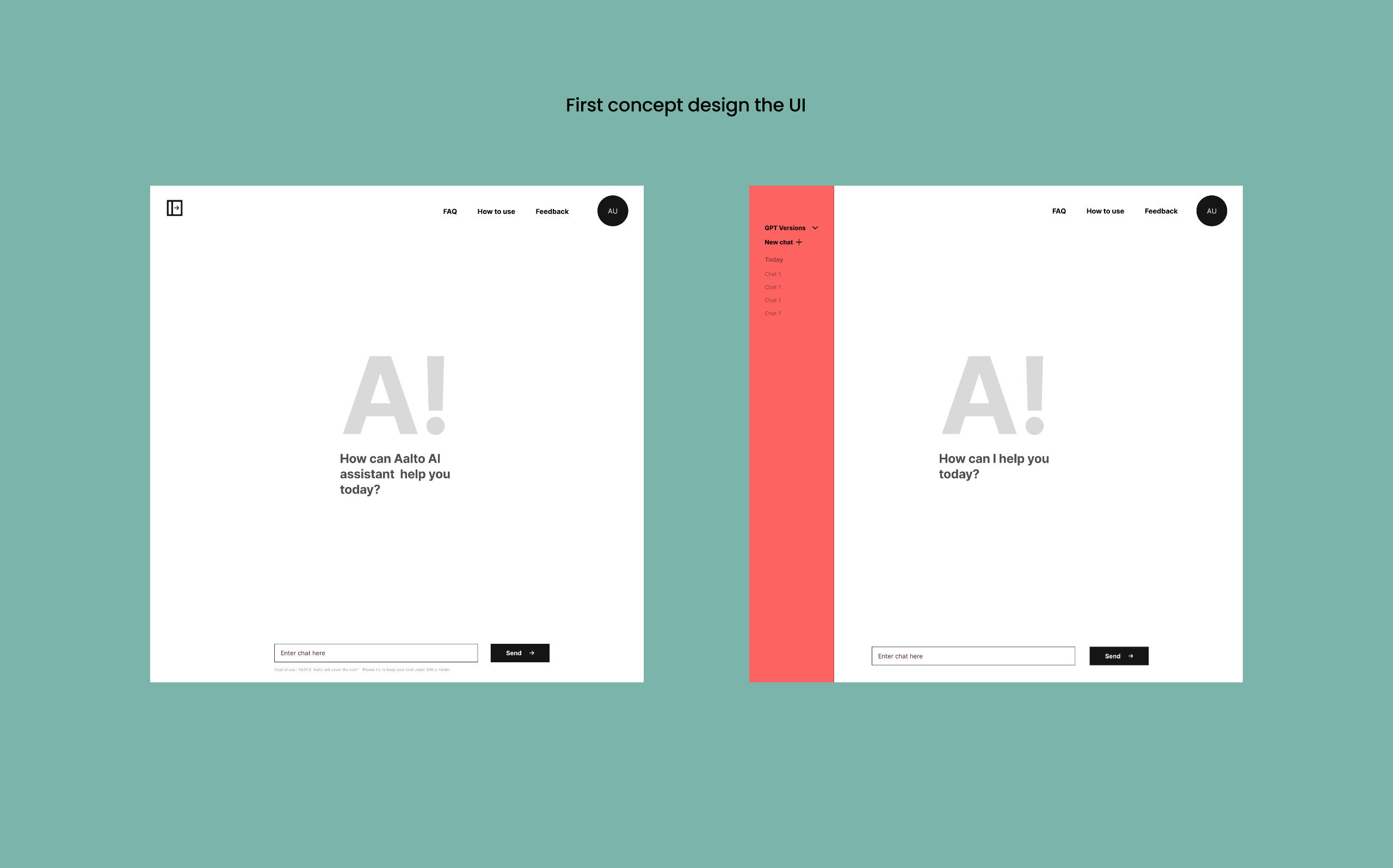
04. Collaboration
The Aalto AI Assistant project involved extensive collaboration across multiple teams. I worked closely with the team at Silli, including their developers and UX designer Amy, to align on the technical and design requirements. Collaboration also extended to Aalto University’s IT department, which had developed the original implementation of the assistant, ensuring the redesign addressed prior limitations.The main UI design work was a joint effort between Amy and myself. We developed multiple pages of the product. These designs were then reviewed and refined during collaborative sessions with the Aalto team, incorporating feedback through iterative sprints. This cross-team collaboration was vital in delivering a cohesive, user-focused solution.
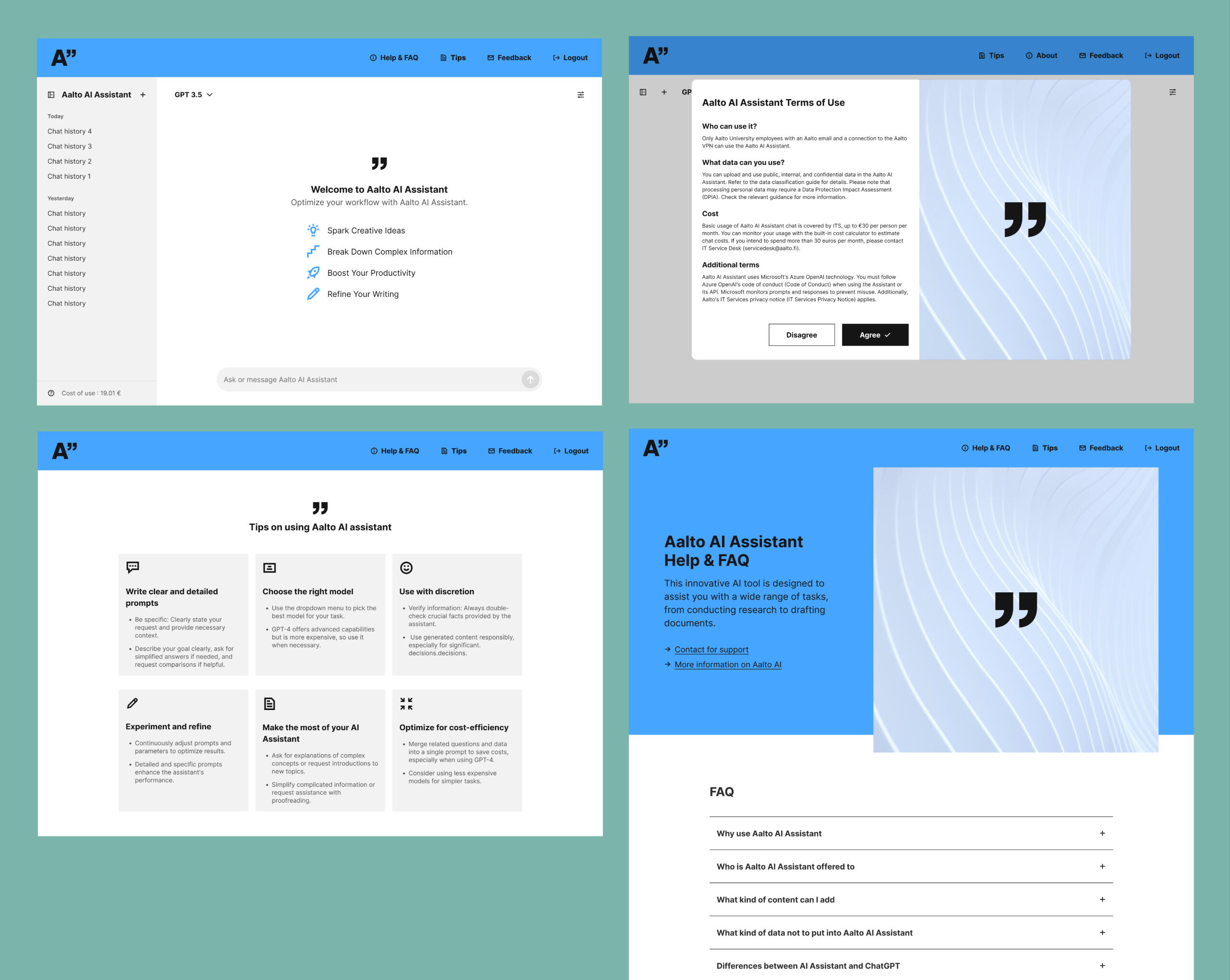
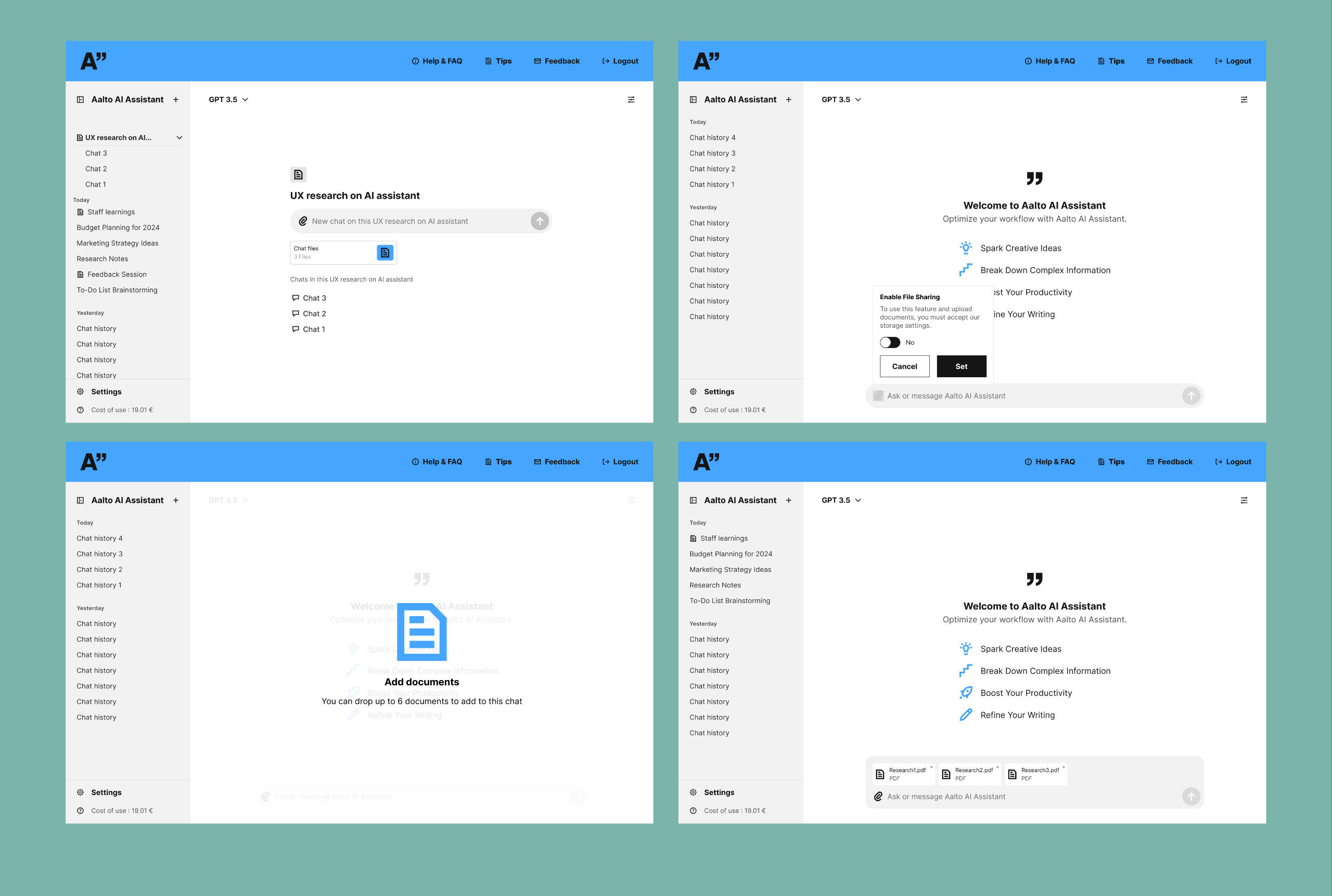
05. Design decisions
The design decisions for the Aalto AI Assistant focused on simplifying the user flow to create a more intuitive experience, while aligning with tools the staff already used. This approach minimized learning curves and ensured seamless integration into their daily workflows.Aalto prioritized this tool as a secure platform for handling sensitive university data, making it critical to design a product that staff would trust and adopt. To further support this goal, the tone of speech and tips section was intentionally made friendlier and more approachable, helping guide staff members who might be unfamiliar with tools like GPT.
06. Impact/Outcome
The redesigned Aalto AI Assistant which now meets accessibility standards and has been successfully rolled out to all staff and students at Aalto University. The tool’s improved usability and secure design have garnered positive feedback, particularly from researchers who have already begun integrating it into their workflows.Building on this success, plans are underway to collaborate with IT on developing new features, including student course chats and models that incorporate speech capabilities and Retrieval-Augmented Generation (RAG) for working with individual documents. While there is still more to come, the project has already proven its value within the Aalto community.

Aalto project sites

My Role
Stakeholder interviewer
UI design
Team
Christopher Wall
Amy Järvisalo (Siili)
Duration
Ongoing
(2024–Present)
01. Stakeholder Interviews
Understanding Stakeholder GoalsTo ensure the project sites meet stakeholders’ needs, I begin by conducting collaborative brainstorming sessions, either in person or online. These sessions are designed to uncover their specific goals and expectations while fostering creativity. Using tools like sticky notes and a whiteboard, I facilitate rapid idea generation and sketch out preliminary designs, allowing stakeholders to actively shape the vision for their site. This hands-on approach ensures alignment from the start and sets the stage for a tailored and effective design process.Collaboration ProcessCollaboration begins with a clear plan established during the initial interviews, outlining how we’ll work closely with stakeholders and consultants throughout the project. These interviews often set the foundation for follow-up sessions, where we refine and expand upon their needs and goals. This structured yet flexible approach ensures that stakeholders remain actively involved at every stage, allowing us to adapt designs to their evolving requirements while maintaining alignment with the project objectives.

02. Brand Integration
Each project site is a careful blend of stakeholder branding and Aalto University’s design system. Using examples of brand colors, logos, and favicons, I demonstrate how diverse aesthetics are integrated seamlessly into the Aalto.fi platform. While the designs must align with Aalto’s cohesive framework, they also preserve the unique identity of each brand.This balance requires adapting stakeholder assets to fit Aalto’s design guidelines without compromising their distinct style. By navigating these challenges, I create sites that are visually harmonious yet true to the stakeholders’ vision.

03. Visual UI Design
Collaborating closely with Amy from Siili, we translated the gathered requirements into detailed designs using Figma. These designs carefully balanced stakeholder branding—incorporating colors, logos, and favicons—with Aalto University’s design system.Our process emphasized aligning with the design system’s guidelines while preserving the unique identity of each brand. This collaboration ensured that the final designs were visually cohesive, intuitive, and ready for implementation, showcasing the adaptability of Aalto’s design system across diverse projects.
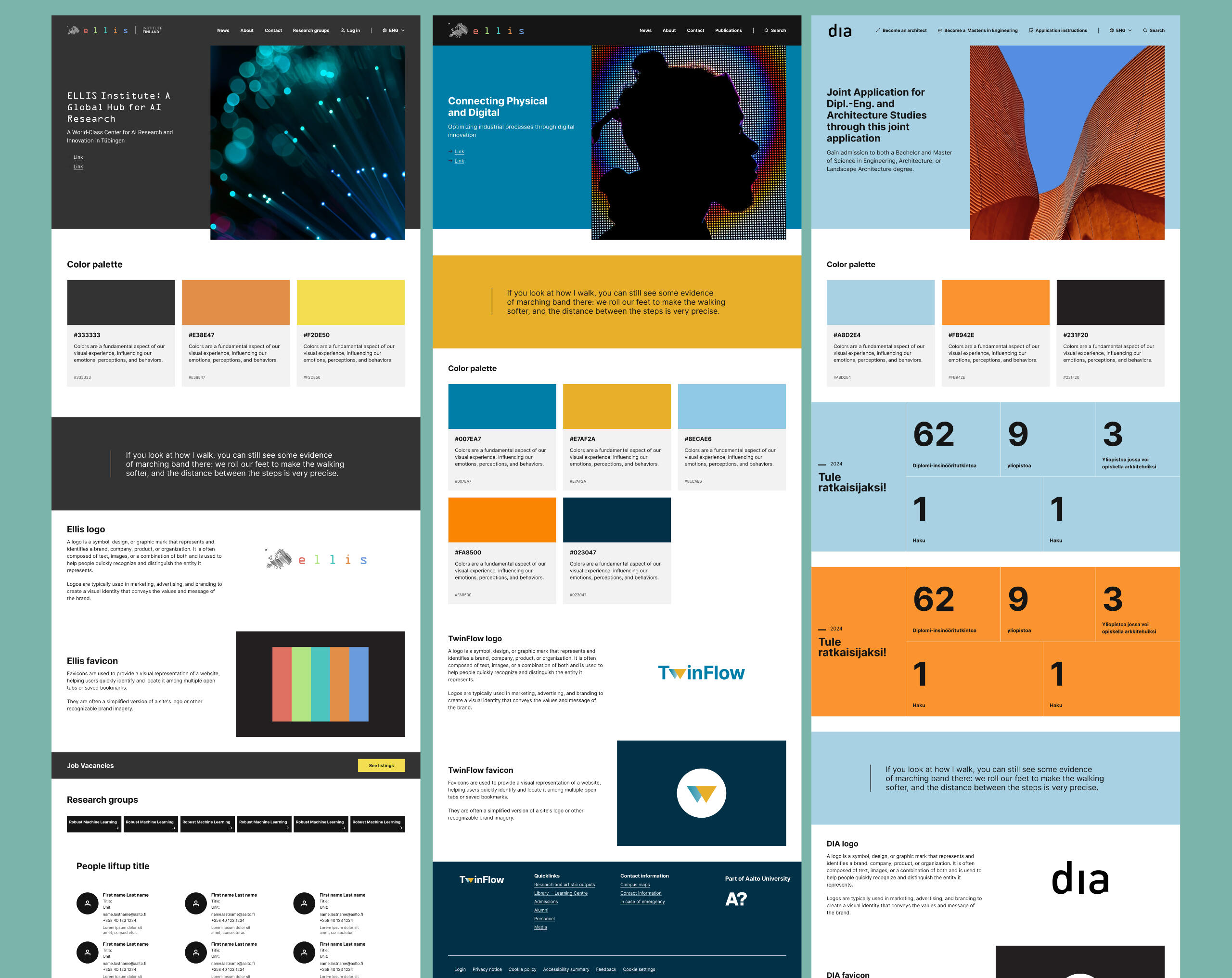
04. Site Launch
Once the designs were finalized, they were presented to stakeholders for approval, ensuring alignment with their vision and goals. After receiving their thumbs up, tickets were created for the next sprint, and the designs were handed off to the team at Siili and their developers.To ensure a smooth implementation, I worked closely with both front-end and back-end developers, clearly communicating the design intent and technical requirements. This collaborative handoff process ensured that the final product matched the approved designs and functioned seamlessly upon launch.
Aalto design system
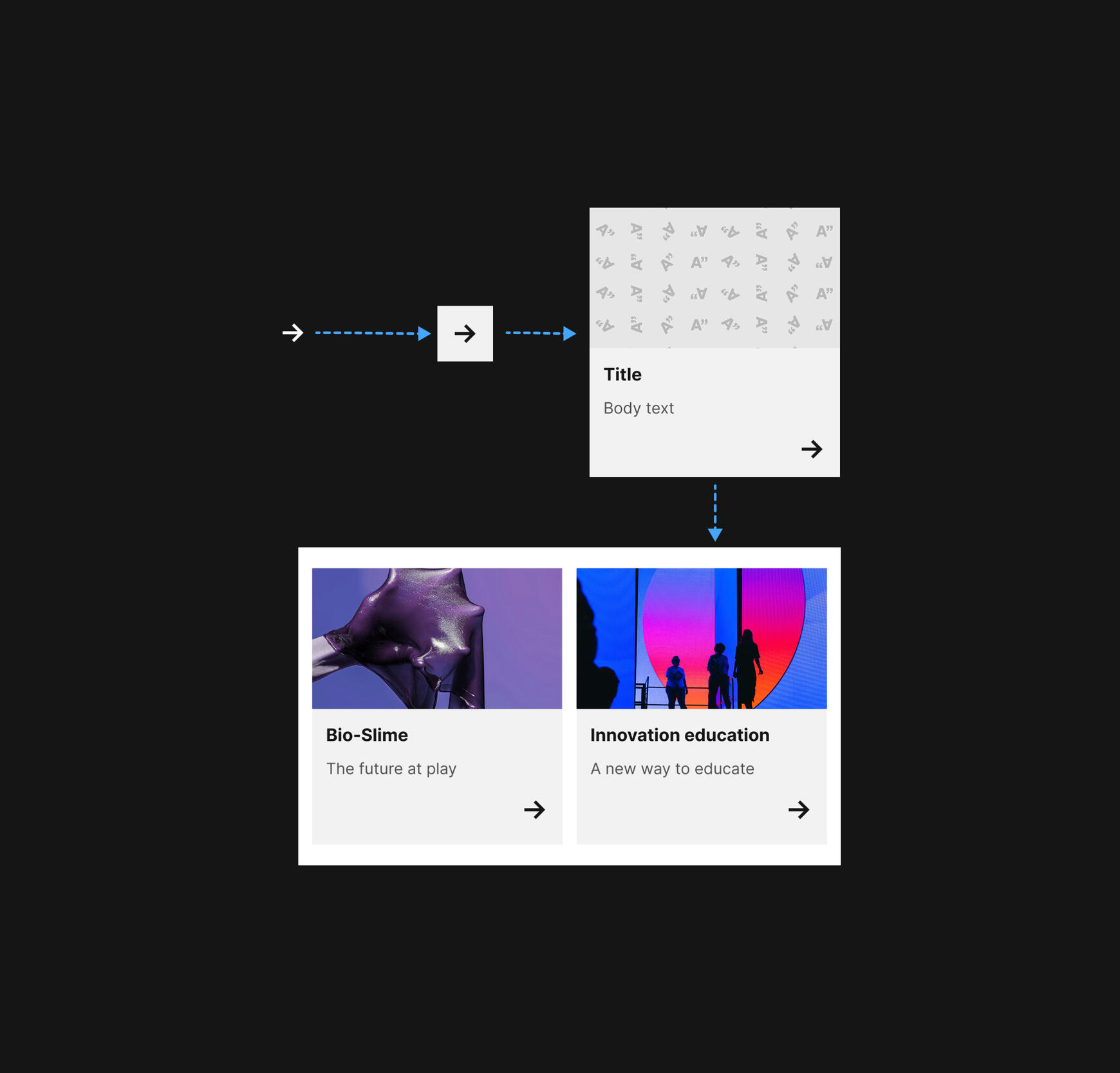
My Role
Lead designer
Component creator
Team
Christopher Wall
Taiste
Duration
Ongoing
(2024–Present)
01. Introduction / My role
Aalto’s diverse community of university programs, startups, project sites, and services struggled with inconsistent digital designs. The community design system aimed to provide flexible tools for creating cohesive, accessible touchpoints, empowering teams to work faster and reflecting Aalto’s identity without rigid rules. The Aalto design system can be described as "It's like building a playground, giving people tools to play with."As lead designer, component creator, and community trainer, I shaped Aalto’s community design system to empower the university’s many branches. Over the past year, I designed components, showcased use cases, and trained the Aalto community to reflect the brand in digital touchpoints using a flexible starter kit.

02. Opportunity
Aalto’s apps and digital touchpoints, from startups to project sites, lacked brand consistency, weakening the university’s identity. The community design system offered flexible, accessible tools to unify designs and cut costs for teams hiring external partners by streamlining development.I used the design system to revamp apps like Aalto Space, which lacked brand alignment. By applying consistent components, we improved user experience, ensured accessibility, and reflected Aalto’s identity across digital platforms.
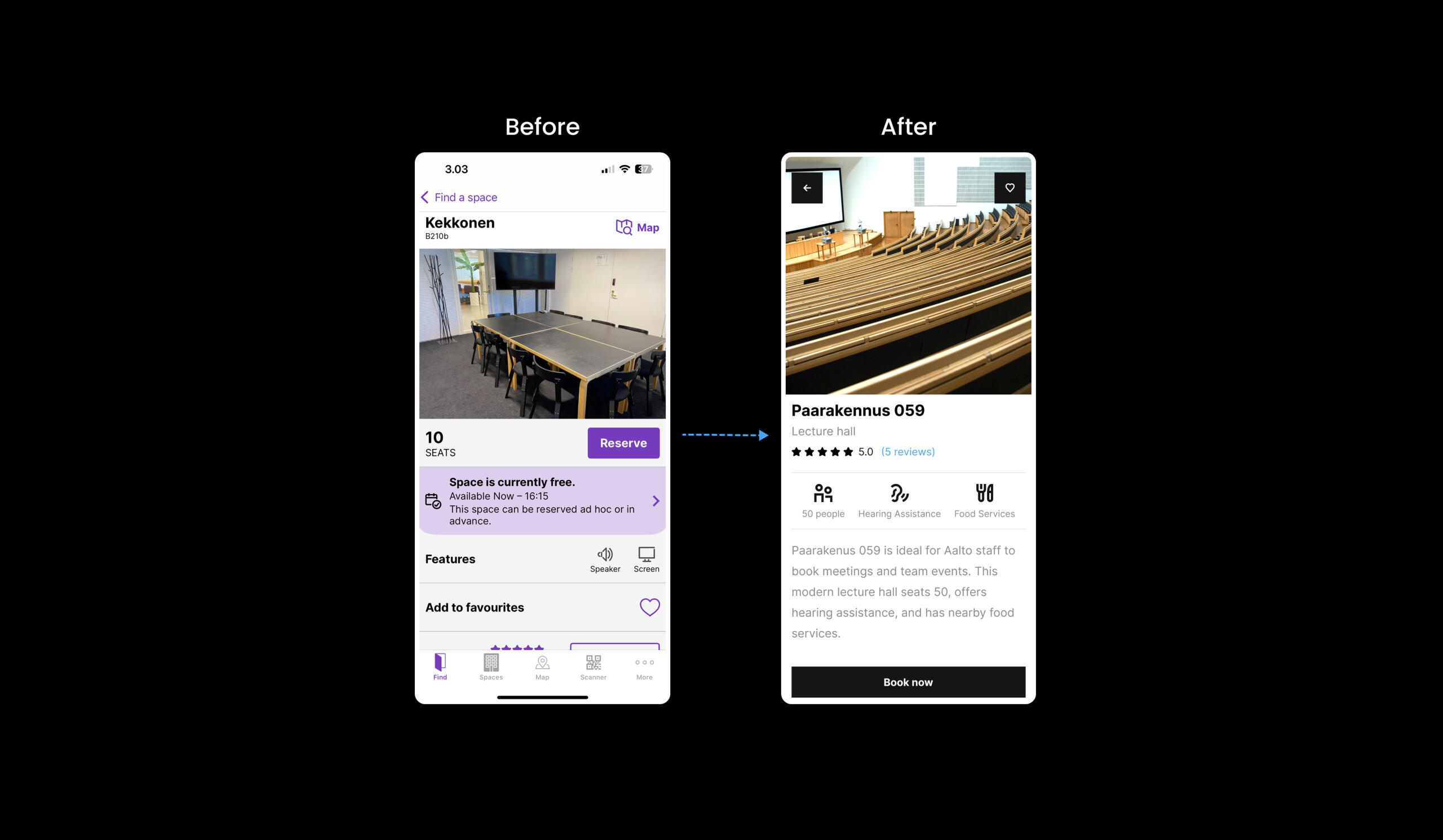
03. Crafting the Solution
I worked with other designers to build Aalto’s design system, empowering the community through practical tools:Designed new components
I collaborated with Aalto's brand team to develop accessible UI elements for the design system, including buttons, forms, and navigation, ensuring compliance with WCAG 2.2 standards and usability for Aalto’s diverse community. These components were tailored to meet the community’s needs, enabling accessible websites and mobile experiences.Below is an example of the design system’s inclusive style.
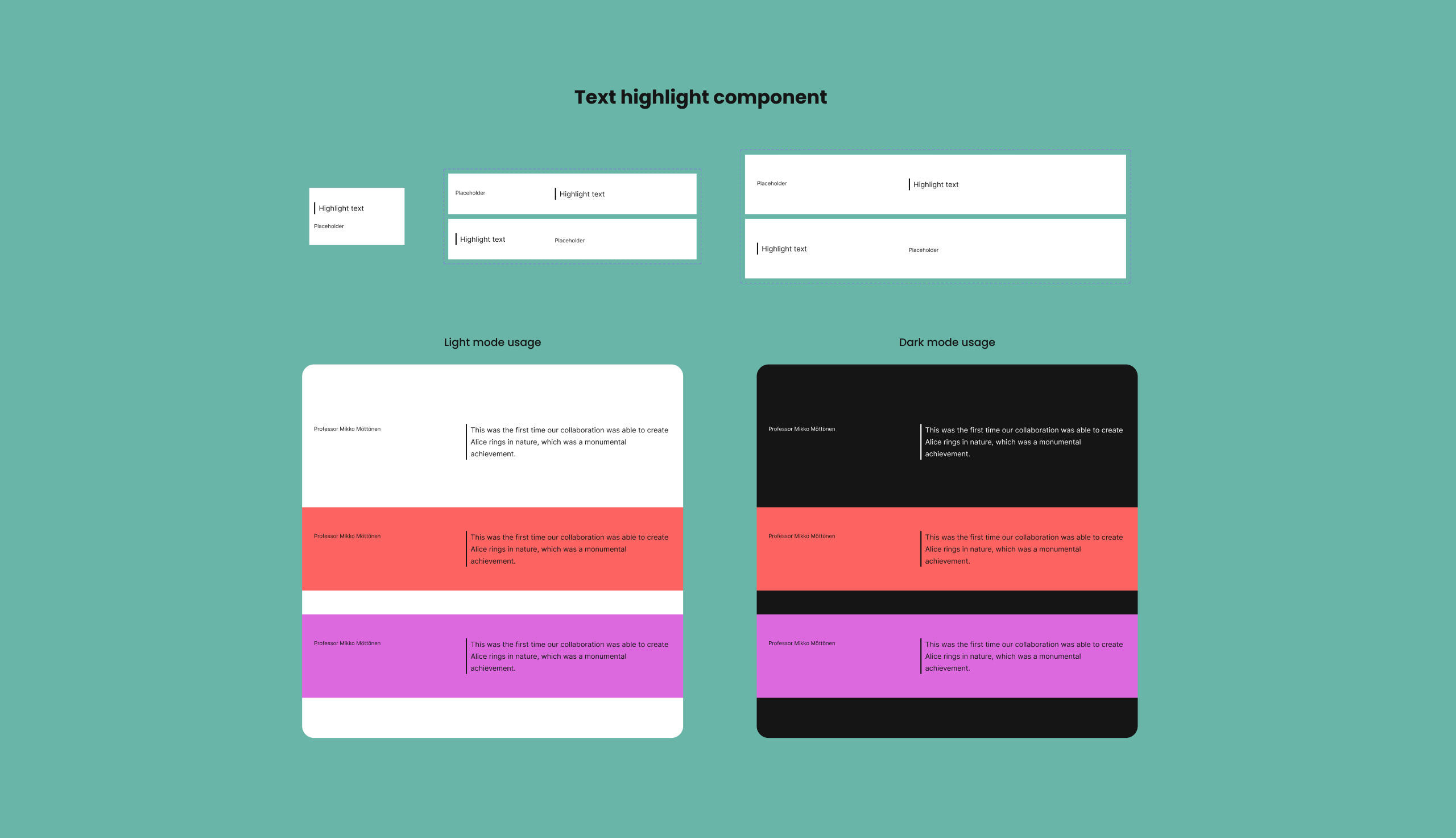
Crafted starter kit
Designed five Figma templates for web and mobile after interviewing Aalto’s community to address adoption barriers, empowering anyone at Aalto to create branded content from articles to hub pages. The kit simplified workflows, enabling startups to launch apps and students to design school pages faster.
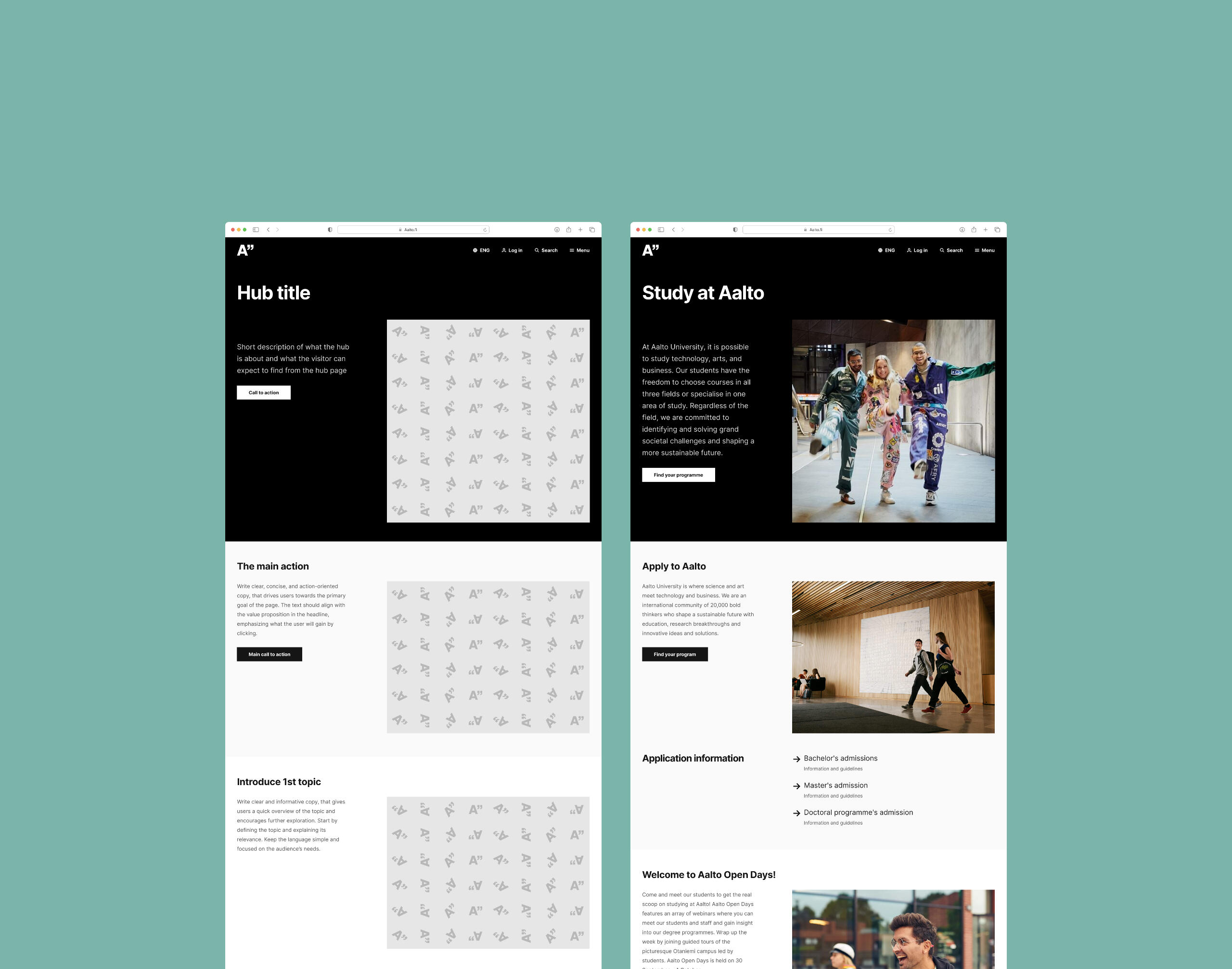
04. Outcome
The design system unified Aalto’s apps like Aalto Space, strengthening brand identity and accessibility (WCAG 2.2 compliant). The starter kit streamlined development, saving costs, and community feedback praised its ease. This design system project was in collaboration with Taiste and developers from Siili Solutions. Check out Aalto's design system.
Get in touch
Get in touch! Find me on LinkedIn, check my work on Dribbble, or drop an email. I’d love to connect.
Aalto AI Assistant
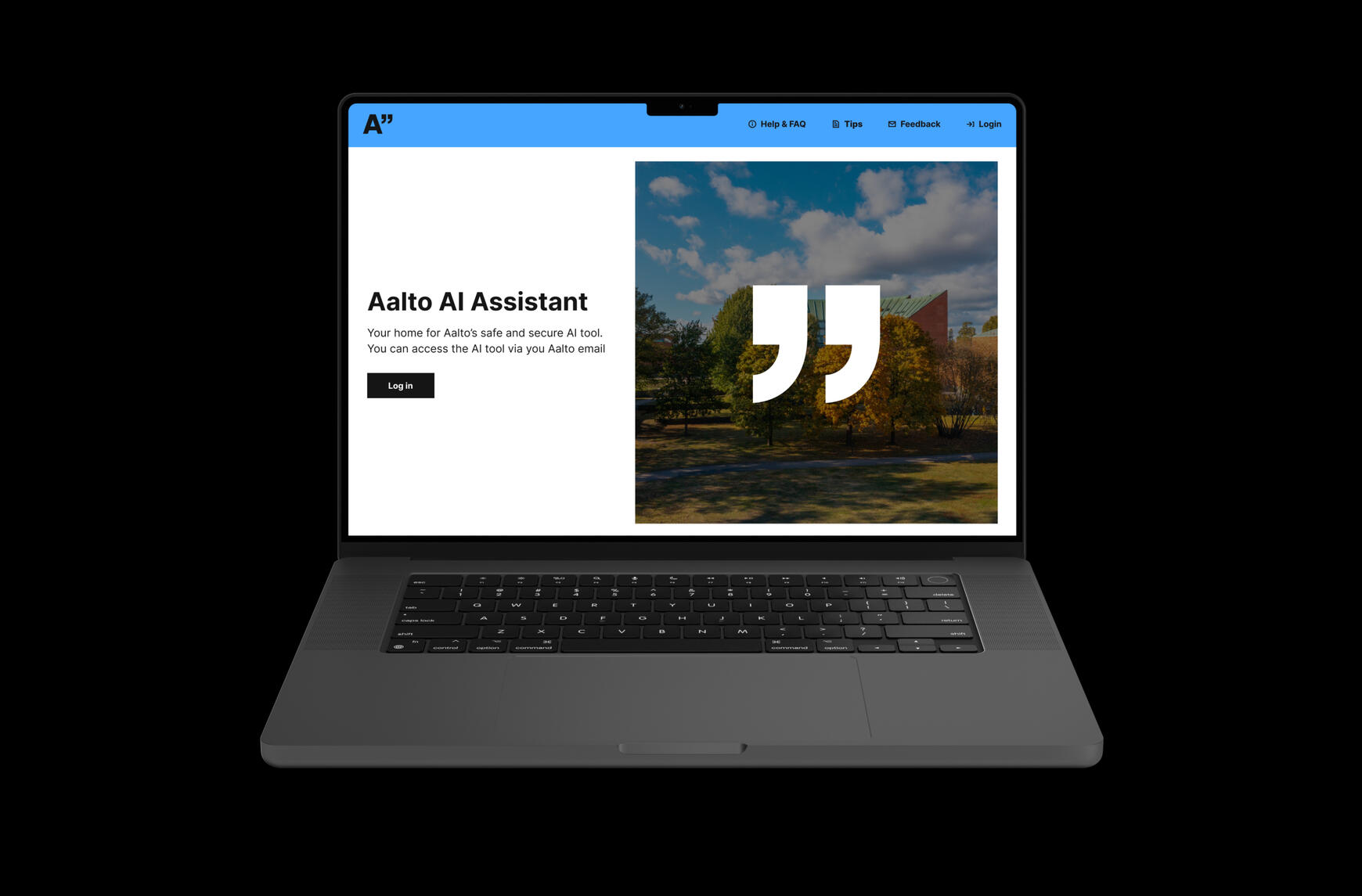
Team
Christopher Wall
Amy Järvisalo (Siili)
My Role
UX & UI Design
UI design
Duration
October 2024
Ongoing
01. Overview
Aalto University’s initial AI chat pilot was struggling. It was technically functional but inaccessible, critically underutilized, and non-compliant with upcoming EU regulations. I led the end-to-end redesign to transform this failing pilot into a secure, inclusive platform. By solving critical accessibility failures and streamlining the experience, we turned a liability into a trusted tool used by students and staff for safe, secure research.Key Impact
Scaled Adoption: Transformed a pilot with <50 users into a university-wide platform.
Legal Compliance: Achieved full WCAG 2.1 AA compliance, meeting EU Accessibility Act standards.
Security Win: Created a safe, approved alternative to public tools like ChatGPT, protecting university IP.
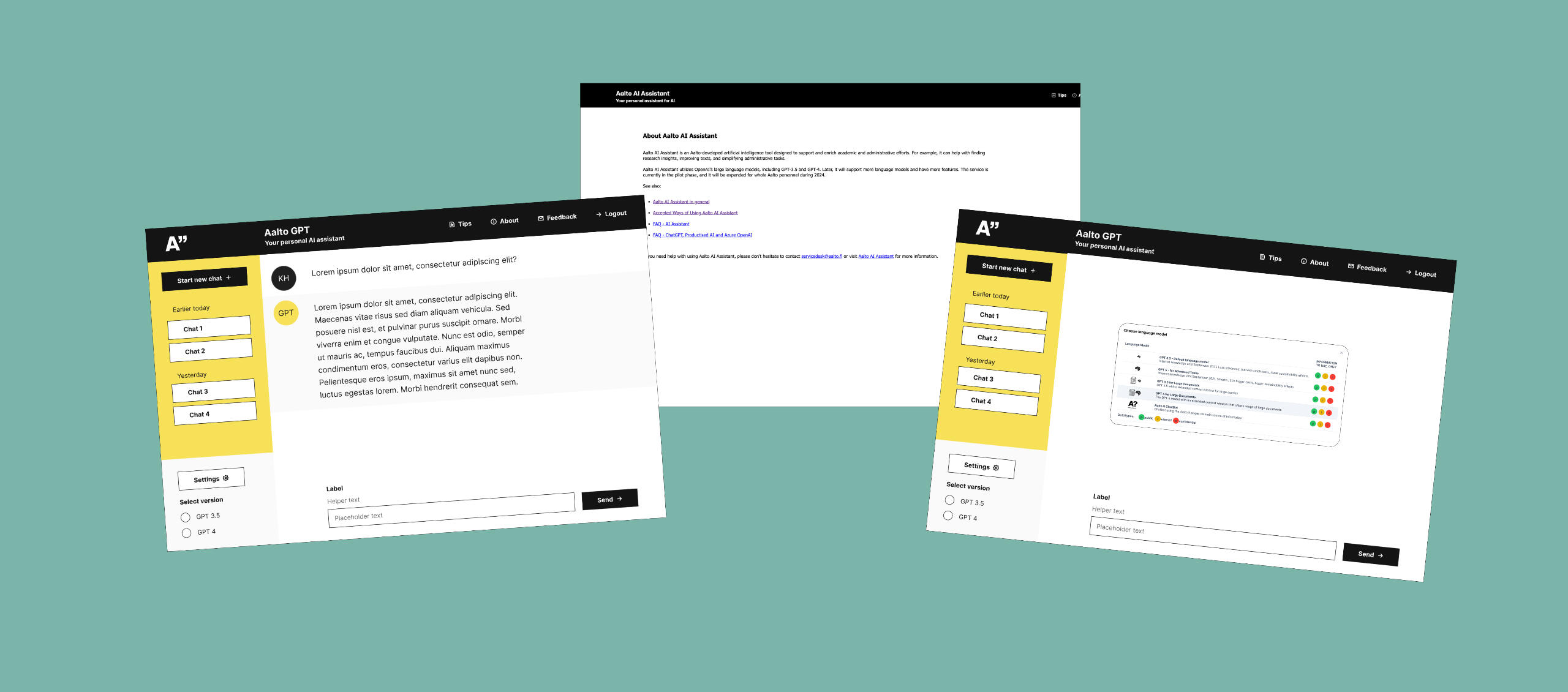
02. The Problem: Usability Issue
A Security Risk Disguised as a Usability Issue The core issue wasn’t just that the design was outdated; it was that the poor user experience was driving students away. Frustrated by the internal tool, students and staff were turning to unsecured public models (like ChatGPT) for their work, exposing sensitive university data and creating a significant security risk.My audit revealed three critical failures:
Legal Risk: The tool failed to meet the European Accessibility Act (EAA) requirements, creating a compliance liability for the university.
Inaccessibility: The interface failed basic color contrast tests and was unusable for screen readers or keyboard-only users.
Cognitive Overload: Confusing navigation and zero mobile responsiveness made simple tasks frustratingly difficult.
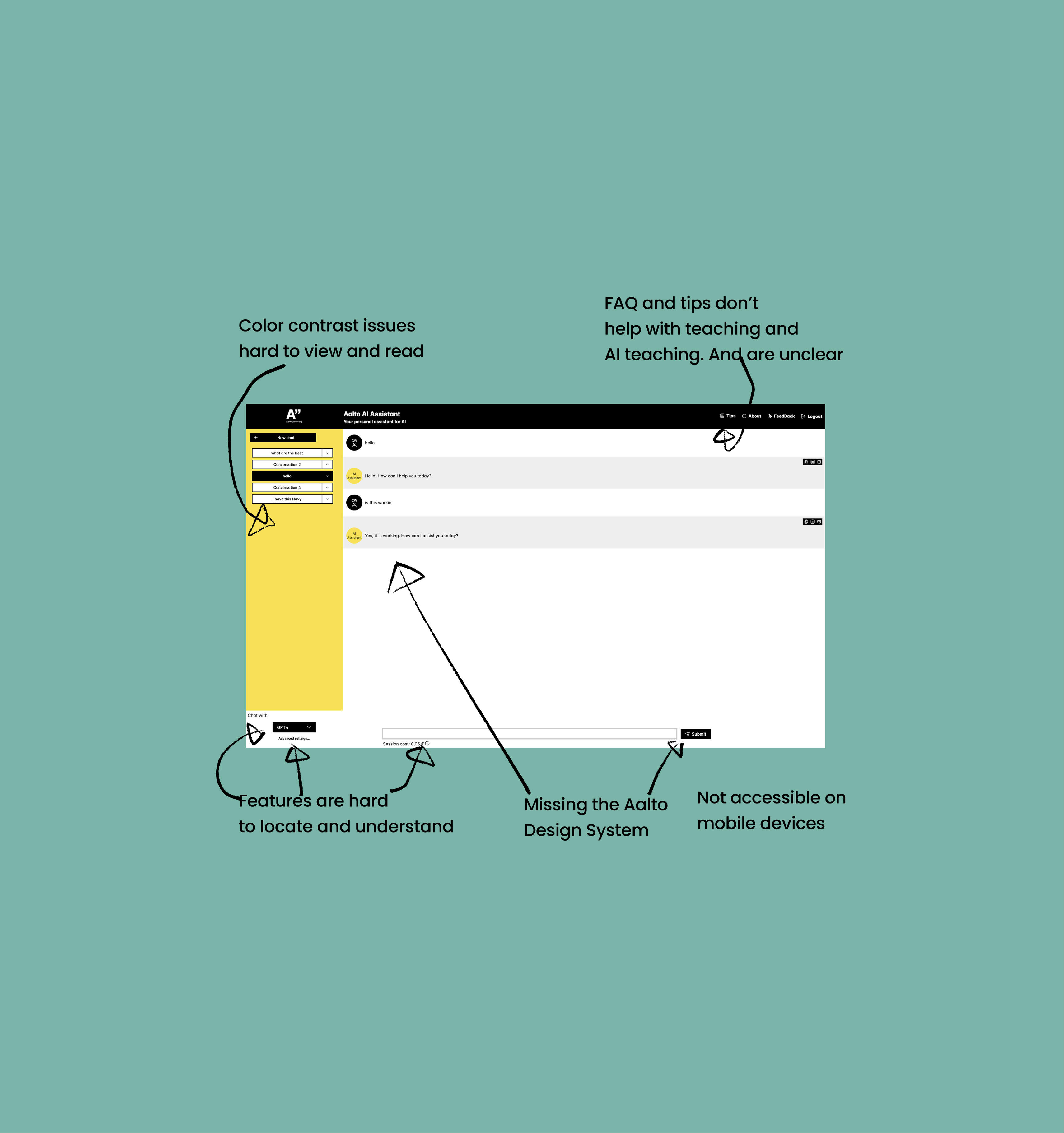
03. My Role & The Team
Role: Lead UX/UI Designer I joined the project initially as a collaborator but evolved into the Sole Design Lead, owning the product’s continuous improvement. I worked directly with the Head of Aalto IT and the engineering team to define requirements and ship features.Key Responsibilities:
End-to-End Design: From discovery and wireframing to high-fidelity UI.
Research: Conducting accessibility audits, user interviews, and usability testing.
QA & Handoff: Working closely with developers to ensure the final build matched the design specs.
04. Approach
Strategy: A Data-Driven, Accessibility-First Redesign With adoption near zero, I couldn't rely on quantitative analytics. Instead, I formulated a strategy based on qualitative insights and strict compliance standards.
Accessibility as the Foundation I didn't treat accessibility as a final checkbox. I started with it. My hypothesis was that by solving for users with the most constraints (visual or motor impairments), we would inherently simplify the experience for everyone.
Qualitative-First Discovery To understand why trust was so low, I conducted inclusive usability testing, including sessions with color-blind users. This revealed that the friction wasn't just visual—it was structural.
Agile Co-Creation To move fast without breaking things, I facilitated workshops with IT stakeholders and engineers. We mapped user flows together, ensuring technical feasibility before a single pixel was pushed.
05. Challenges
1. Balancing Brand vs. Utility Aalto has a strict Design System built primarily for print and web.The Fix: I adapted the system for a complex chat interface, creating new, accessible component patterns that respected the brand identity without compromising on the specific contrast needs of a software tool.2. Escaping the "GPT Clone" Trap We didn't want to build just another generic chat wrapper.The Fix: I focused on the educational aspect of the tool. We designed features that actively teach students how to use AI safely, differentiating our product from public tools.
06. Solution
A Secure, Educational AI Partner The final design is a comprehensive workspace that guides users toward better, safer AI habits.
The Integrated Prompt Book: A built-in library of templates that teaches students how to structure effective queries, transforming the tool into an educational platform.
WCAG-Compliant UI: A fully remediated high-contrast color theme that meets accessibility standards (WCAG AA) while maintaining the distinct Aalto aesthetic.
Streamlined Navigation: A completely restructured side-bar and mobile architecture that reduces clicks and allows students to access support on the go.
Secure Research Workspaces: Dedicated "Project Chats" that allow staff to input sensitive research data safely—a critical feature that public tools cannot offer.
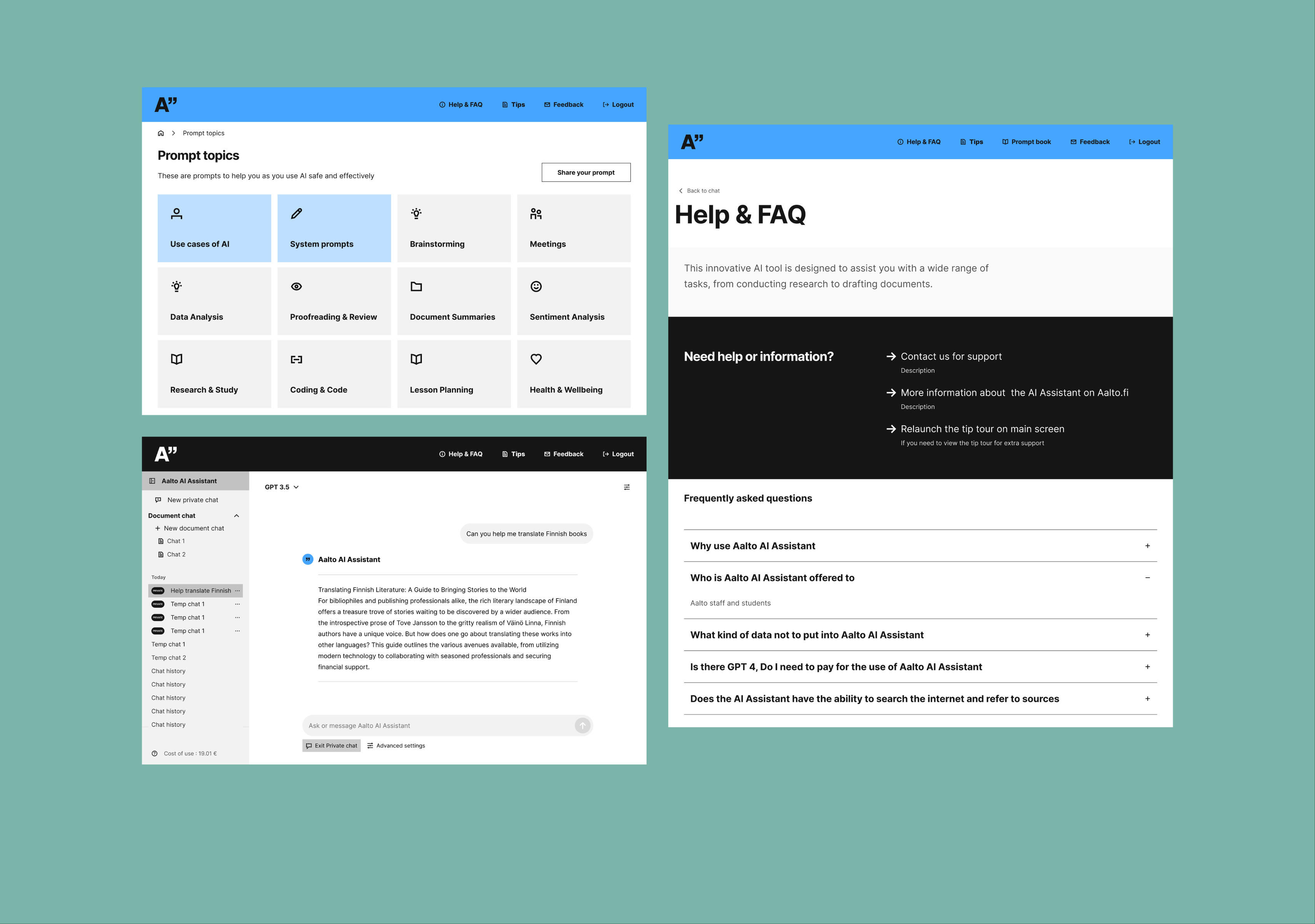
07. Results & Impact
What started as a rescue mission for a non-compliant tool has become the cornerstone of Aalto’s AI strategy. Post-launch testing confirmed that the friction points are gone, and user sentiment has shifted from frustration to excitement.The Legacy:
Validated Success: We successfully provided a safe alternative to public AI models, securing university data.
A Scalable Foundation: The "Aalto AI" interface has established a new design standard, greenlighting further AI initiatives that will be built upon this accessible framework.
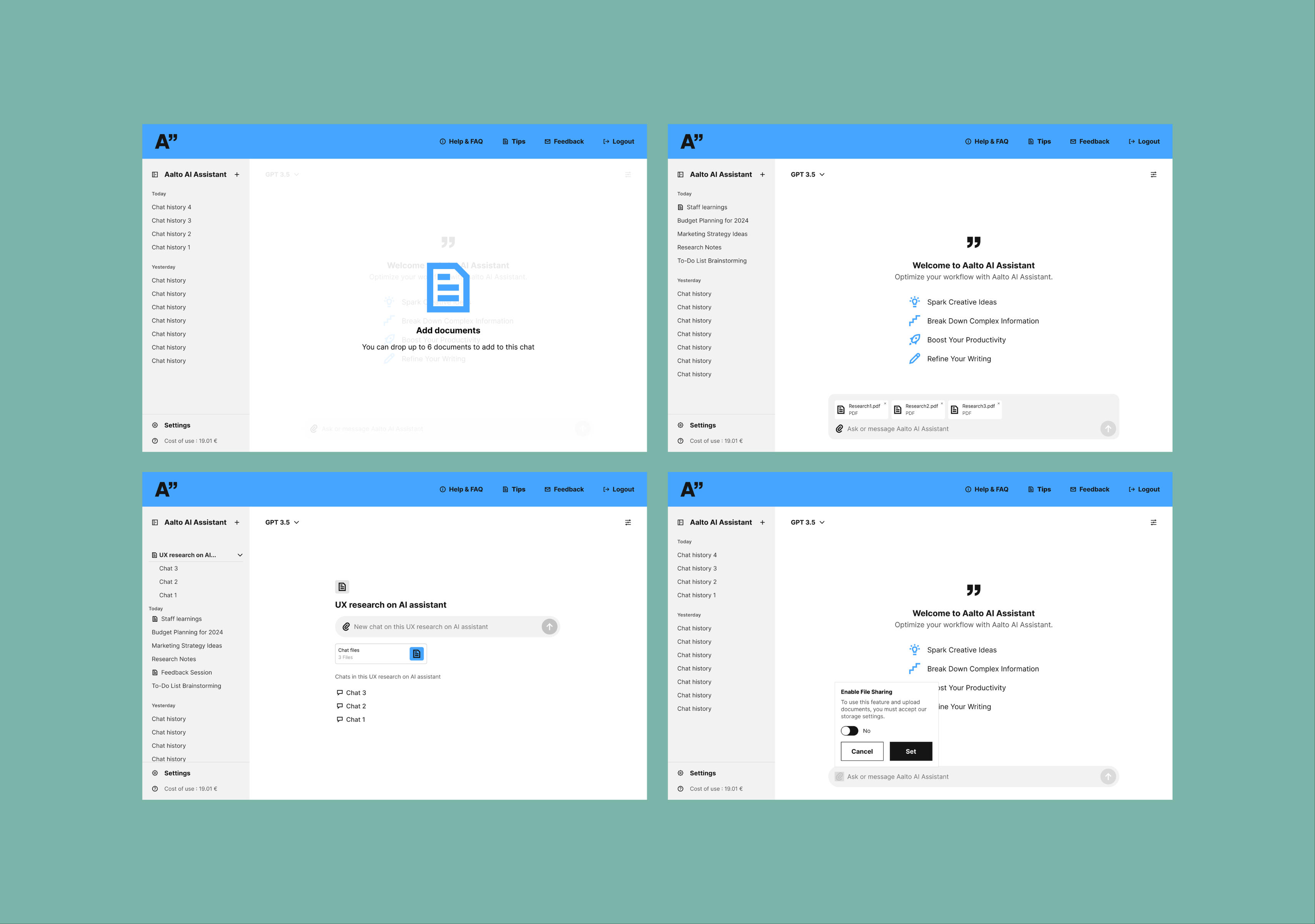
07. Next Steps
Next Steps The work doesn't stop at launch.Continuous Refinement: We are currently running a second round of usability studies to "iron out" edge cases and micro-interactions based on live usage data.Expanding the Ecosystem: We are now scoping new features and additional AI tools that align with this framework, further integrating AI into the Aalto education experience.
